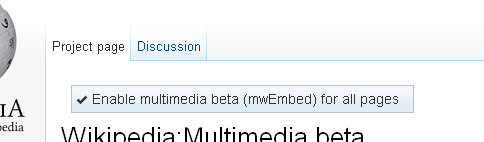Wikipedia:Multimedia beta
For the past two years, several new software features have been developed to improve the handling of multimedia in Wikipedia in collaboration with Kaltura This page gives instructions that will enable these new features, sometimes referred to as mwEmbed. The features are still in beta testing.
The new features
[edit]- Easy searching and adding of media files to Wikipedia articles
- Simplified uploading of videos and other media files to Wikimedia Commons
- A new video player that is capable of displaying and adding subtitles
- A sequence editor to create a mash up presentation of images and sound
Enabling the beta features
[edit]Step 1 Log in
Step 2 Click the "Enable multimedia beta (mwEmbed) for all pages" button at top of this screen. If you don't see the button (as imaged below) at the top this page, click here.
Using the Multimedia Beta features
[edit]Add Media Wizard
[edit]From now on, when you edit articles you will have access to the Add Media Wizard (see image below)
if you have disabled the "new" toolbar, then you can find the add-media-wizard button in the old toolbar:
HTML 5 video player
[edit]
The new video player is a HTML5 video player. If you use the browsers Firefox, Google Chrome or Opera, video playback will be native. For Safari, you can download and install the Xiph QuickTime components. If your browser does not have integrated video playback, the old Cortado JAVA player is used.
By clicking the [CC] button in the toolbar of the player, you can select subtitles if they are available, or open the Universal Subtitles editor to create subtitles for the video. You can find in-depth information on the Universal Subtitles help page.
Video uploading
[edit]It is easier to upload video, with the new Firefogg upload tool. This tool makes it easier to upload video in the format that is required for Wikimedia and Wikipedia. It requires the use of the Firefox webbrowser. Visit the Firefogg help page on Wikimedia Commons for more information and instructions.
Sequencer
[edit]For more information of the Kaltura Media Sequencer, please visit the Sequencer help page on Wikimedia Commons.
Disabling the Multimedia Beta features
[edit]You can enable or disable the mwEmbed in the Gadgets tabs of your preferences page. MwEmbed is listed under "Enable multimedia beta support". Use the check box to enable or disable and then click Save. pt:Wikipedia:Beta de multimídia